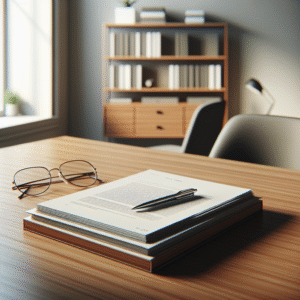Understanding and optimizing client intake processes is vital for businesses aiming to improve customer onboarding and overall efficiency. Client intake is an essential step where businesses collect accurate and relevant information to better cater to their clients’ needs. Many competitors focus on digital tools or partial templates, but there isn’t a unified strategy tailored to multiple industries. This article fills that gap by combining insights on intake forms, critical components, and compliance considerations.
This guide will explore everything from client intake form essentials to using templates and digital tools. With insights from LegalExperts.AI, you’ll learn to elevate your client intake process, whether you’re in legal, healthcare, or consulting industries.
What Is a Client Intake Form?
Client intake forms are structured documents designed to collect critical information during the onboarding process. They help streamline communication and create records that ensure services can be delivered more efficiently.
What is the purpose of a client intake form?
The primary purpose of a client intake form is to gather accurate data to foster tailored services and efficient workflow. Forms help ensure businesses can understand and respond to client needs quickly, eliminating back-and-forth communication. In legal settings, for instance, such forms can record fundamental case information like contact details and conflict checks.
Why do you need a client intake form?
Client intake forms provide substantial benefits across industries. For law firms, they improve organization, enable quick documentation of retainer agreements, and streamline conflict checks. In consulting, tailored forms allow for detailed exploration of client requirements and budgets. By centralizing this process, these industries can increase client satisfaction and reduce errors significantly.
What types of businesses use client intake forms?
A variety of industries rely on client intake forms to structure their workflows. Legal, healthcare, and consulting sectors all have unique needs that intake forms address:
- Legal: Collect case-specific data and perform ethical conflict checks.
- Healthcare: Document patient information, medical history, and privacy consent.
- Consulting: Record project scopes, budgets, and client expectations.
What is the difference between traditional and digital intake forms?
Traditional intake forms, often paper-based, are slower and less secure. Digital forms, on the other hand, offer efficiency, streamlined data organization, and added client convenience. For example, an online intake form can integrate with CRMs to automatically sort and categorize client data. The switch to digital formats also reduces manual errors and supports compliance with privacy laws like GDPR.
Key Components of a Client Intake Form
Effective client intake forms must strike a balance between detailed data collection and user-friendliness, ensuring compliance and security are not compromised.
What should be included in a client intake form?
Certain essential fields ensure intake forms serve their purpose effectively:
- Contact Information: Full name, address, phone, and email.
- Service Needs: Clearly documented problems or services sought by the client.
- Consent and Privacy Agreements: Ensures clients understand their data usage.
- Budget and Timeline Details: Helps align business capacity with client expectations.
Are there service-specific fields to consider?
Tailoring intake forms to align with specific industries enhances the usefulness of collected information. For example:
- In healthcare, including medical history and insurance details is critical.
- Law firms benefit from capturing potential conflicts of interest and case priorities.
How can you ensure client privacy and security?
Maintaining data privacy is non-negotiable, especially with heightened regulations.:
- Encrypt sensitive data collected via digital intake forms.
- Limit data access to authorized personnel to foster GDPR and HIPAA compliance.
According to a 2024 compliance audit on GDPR readiness, 68% of small businesses improved security metrics after adopting secure digital forms.
How to Create a Client Intake Form
Crafting an effective intake form requires careful alignment with both your business needs and client expectations.
How to start building a client intake form
Start by identifying the critical data your business requires. Use customizable form-building tools to design professional forms with your branding and clear labeling.
Do free client intake form templates exist?
Yes, there are downloadable templates that cater to niche industries like legal and marketing. These can be modified to suit any workflow. Such templates save time and serve as guides for businesses without the need for complex setup.
What are the steps to digitize your intake process?
Digitalizing your intake process ensures faster data management and streamlined communications. Steps include:
- Choose an industry-specific platform like Smartsheet or Lawmatics.
- Customize digital templates and integrate them with existing systems.
- Use automation features to record data and schedule follow-ups within CRMs.
How can you make your form mobile-friendly?
Mobile-optimized forms enhance client accessibility and completion rates. Use drag-and-drop tools to ensure forms adjust responsively to devices. According to research in 2023, mobile-form conversion rates were 52% higher due to user-friendly designs.
Best Practices for Client Intake Forms
For intake forms to be effective, they need to be easy to fill out, relevant, and designed to minimize errors.
How to ensure concise and relevant forms
Keep your forms simple and leave out unnecessary fields. This simplicity encourages completion while ensuring only critical data is collected. Instructions or tooltips are great for reducing confusion while filling out the form.
Why branding matters in client onboarding
Customization builds trust and professionalism. Using branded designs and a custom URL for your digital forms reassures clients about your service quality.
Effective Practices for Form Design:
- Clearly define the fields.
- Use intuitive toggles or dropdown options to avoid ambiguity.
- Provide users with submission confirmations for better experience.
Why Automation Boosts Efficiency:
- Link forms with CRMs or cloud-based data storage.
- Automate client follow-ups for scheduling or additional data review.
Industry-Specific Templates and Tools
Certain industries require tailored intake templates and tools to match their unique requirements.
What templates fit legal firms?
Law firms benefit from intake templates that include fields for retainer agreements, case tracking, and potential conflict checks. They allow fast onboarding of clients while meeting legal documentation standards.
Are there templates for healthcare and consulting?
- Healthcare: Requires fields for patient history, allergies, and medical insurance.
- Consulting: Includes details like project goals, estimated timelines, and deliverables.
What tools simplify client intake process management?
Platforms such as Lawmatics and JotForm simplify customization without needing coding knowledge. These tools seamlessly integrate with systems like Google Drive and other CRMs, ensuring efficient form management.
Why Go Digital? The Benefits of Digital Intake Forms
Shifting to digital intake forms equips businesses with efficient processes that save time and reduce costs.
What are the advantages of online intake forms?
Digital forms eliminate manual entry errors, ensure faster data collection, and synchronize data seamlessly. With paperless forms, businesses also reduce storage needs and improve eco-friendliness.
How can digital solutions improve client experience?
Real-time form accessibility means clients can fill out forms at their convenience, on any device. This flexibility ensures higher client engagement and trust.
What are the most reliable digital intake platforms?
Reliable platforms like Smartsheet cater to complex workflows, while Google Forms provides cost-effective options for small-scale usage. Businesses can choose tools based on their specific automation or customization needs.
Mastering client intake is key to streamlining operations and creating excellent client experiences. With customizable templates, simple design practices, and secure digital solutions, businesses gain competitive advantages across multiple industries. LegalExperts.AI provides reliable solutions.